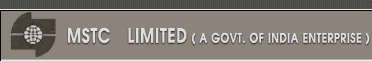GLOSSARY
Auto Extension
This option for sellers automatically extends the amount of time left to bid by fifteen
minutes if someone places a bid near the end of the auction. Automatic
Bidding
The system automatically places bids on your behalf at the lowest possible increments. You
enter the highest amount you are willing to pay, then the computer goes to work for you.
The goal is for you to win your item at the lowest possible price. Your maximum bid amount
is placed only when another bidder has actually bid up to that amount.
Bid
Increments
Any new bid you place must be greater than the current high bid.
Blacklist
Under certain circumstances, some seller may want to block specific bidders from
participating in their auctions. Your blacklist is a place to enter the MSTC IDs of users
you want to block from participating in your auctions.
Register
In order to place a bid or sell an item you need to register at MSTC. Buyers and Sellers
are required to register online. Buyers are required to pay a Registration Fee.
Reserve
Price
The reserve price is the lowest price at which a seller is willing to sell an item. If at
the close of auction, the bidders have not met the reserve price, the seller is not
obligated to sell.
Starting Price
All bidding for your item will start at this price. Please keep this amount as low as
possible. Bids below this amount will not be accepted.
Subject to Approval (STA)
At the close of auction when the bid amount has not met the reserve price, the seller is
not obligated to sell and it is an option to the seller whether he is agreeable to sell at
that amount. In fact when the bid reaches close to the reserve price it is set to STA
otherwise the item is set as ‘Rejected’.
Back |